7 Steps To Set Up A Music Recording Studio at Home
In this article, we list seven items you need to set up a proper home studio for recording music. Home studios vary in cost, but these essentials will let you achieve a great sound without having to take out another mortgage.

Paying for expensive studio time and audio engineers is a thing of the past. Today, anyone with a laptop can record music that sounds professional and reaches fans worldwide. Remember that many of today’s biggest artists had breakthroughs with songs recorded in their bedrooms at their parents’ house.
In the early days of audio recording, music production was a costly endeavor. Artists needed a record company to pay for studio time, recording equipment, and audio engineers. But things changed at the dawn of the 21st century when digital technology started evolving fast.
Since the rise of personal computers and access to quality recording equipment, building a studio to produce music at home has never been easier - and more affordable. So, are you looking to take your musical aspirations to the Spotify charts? Follow these easy steps and you’ll be well on your way!
7 easy steps to setting up a music studio at home
Computer
DAW (software)
Audio interface
Monitors and headphones
Microphone
MIDI keyboard
Workspace
1. Start with a computer
Before computers could digitally record music, audio engineers used analog tape recorders to track instruments or vocals that were recorded. Not only was this equipment expensive to invest in, it also had very limited and tedious editing capabilities.
Today, you can achieve quality recordings digitally on your laptop or desktop computer. Just make sure it has a reasonably new processor and decent memory (at least 8GB RAM of memory is recommended). Working on music projects with large numbers of tracks and effects can slow down your computer if it’s very outdated. You will also need data storage for your recordings, so investing in an external hard drive could be a good idea.

2. A DAW (Digital Audio Workstation) for recording
The software used to record, organize and edit tracks is called a DAW, or Digital Audio Workstation. Most DAWs allow you to add effects to your sounds, like Compressor, EQ, Reverb, and Delay. Professional musicians utilize these tools to make their mix sound polished and clear.
There are hundreds of music production DAWs to choose from and it can be difficult to decide which one is best for you. A common sentiment among music producers is that it’s not the DAW that makes your music sound incredible, it’s the artist. All DAWs more or less have the same features and abilities, it’s the music you put into it that matters.
If you’re not sure where to start, Soundtrap has an easy-to-use online DAW that you can try for free. The upside to using Soundtrap is that its software is browser-based and online. That means you don’t have to take up gigabytes of space on your computer and you can access your music from anywhere. Just log in to your laptop or smartphone and start making music – all you need is a Wi-Fi connection.
3. An audio interface to go from analog to digital
While you can make great-sounding music with nothing more than a laptop and DAW software, an audio interface lets you record analog instruments and vocals. The interface simply transcribes analog sounds into digital audio files on your computer.
The first thing to decide is how many music inputs you need to record at once. For home studio setups, two audio inputs are probably what you need. It will let you record an instrument and a microphone for vocals at the same time. So, if you have a guitar or keyboard that you would like to use on your song, an audio interface is the way to go.
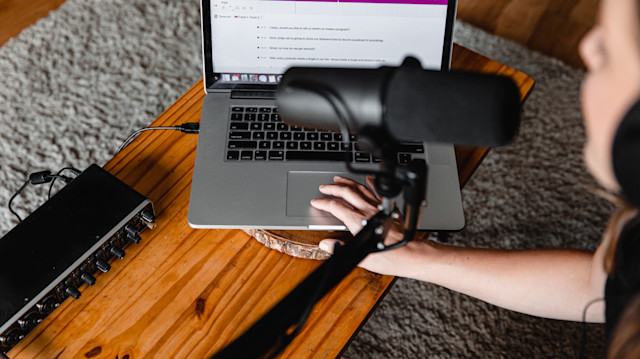
An audio interface is a device that connects your analog instrument or microphone to your computer
4. Studio monitors and headphones
You want to be able to hear what you are creating. This is key when mixing your song later on. An audio interface also comes with outputs to plug in speakers – or studio monitors – and headphones.
Decide on a budget and read reviews and recommendations before you invest. There is plenty to choose from out there and you can always upgrade your equipment later, as you advance.
Get started with Soundtrap today!
5. A well-rounded microphone for vocals
If you want to record great-sounding vocals, a studio microphone is your best option. Just like monitors and headphones, there are endless options to choose from.
Condenser microphones are great for vocals but can be problematic if the space you’re recording in is not soundproofed. Dynamic microphones don’t pick up as many details but are great for recording in less-than-desirable spaces - like a bedroom. Once the microphone is plugged into your audio interface, you are ready to start recording your voice - or an instrument.

A dynamic microphone, like the Shure SM7B, is great for recording on the go.
6. A MIDI keyboard for digital sounds
Any home studio would be incomplete without a MIDI keyboard. The MIDI keyboard allows you to play virtual instruments directly into your computer and DAW, usually through a USB connection. That means the sounds you create with a MIDI keyboard are already digital and don’t need an audio interface for analog conversion.
Besides playing virtual instruments, MIDI keyboards are also great for sampling, creating drum loops, patch changes, and a lot more. Decide on one that fits your needs and get to know it like your best friend

7. A workspace built for creativity
Any music producer will tell you that their studio is their sanctuary. And while laptops and portable DAWs like Soundtrap also let you create on the go, you want to have a space at home where you can make music in comfort.
Picking out a desk and a comfortable chair is the first step. You preferably want to be in a room where noise disturbance is minimal. Having to trash the perfect take just because the neighbor’s kid was crying will ruin any producer's day.
You should also think about lighting. Being able to turn off the lights and have colored LEDs light up the room can be very inspirational while working on those dark beats and fiery melodies.
A few additional accessories
Make sure you don’t forget about necessities like XLR cables for instruments and mics, a pop filter, and a stand for your microphone. Depending on your equipment, there are many add-ons you can invest in to make the process smoother and your music sound better. The steps in this article, however, are a great place to start the journey.
Soundtrap for all your music production needs
Not sure which DAW to use in your studio? Soundtrap comes equipped with easy-to-use features and thousands of loops and sounds so that you can focus on making great music.
The Soundtrap DAW is completely online and can be accessed by you and your collaborators - from anywhere. Signup for free and get started on your first song today.
Try Soundtrap today! Your all-in-one DAW for music production on the go.