Soundtrap’s Guide to Audio Mixing
You may have a great song with the perfect lyrics and a hook that can’t be forgotten, but audio mixing through Soundtrap can help you take it to the next level.

What is Audio Mixing?
Audio mixing is the process of editing, revising, and perfecting your tracks to create a well-balanced and clear song. Mixing helps you adjust your song to balance the volume, compression, and effects to create a well-crafted song.
Parts of Audio Mixing
Audio Mixing is typically not an automatic process. Mixing a song is like organizing a symphony. You’re the conductor, meaning you must balance each musical experience piece to create a perfect sound. There are five parts of this performance you’ll want to get right to create the perfect mix, including Balance, Equalization (EQ), Dynamics, Dimension, and Panning.
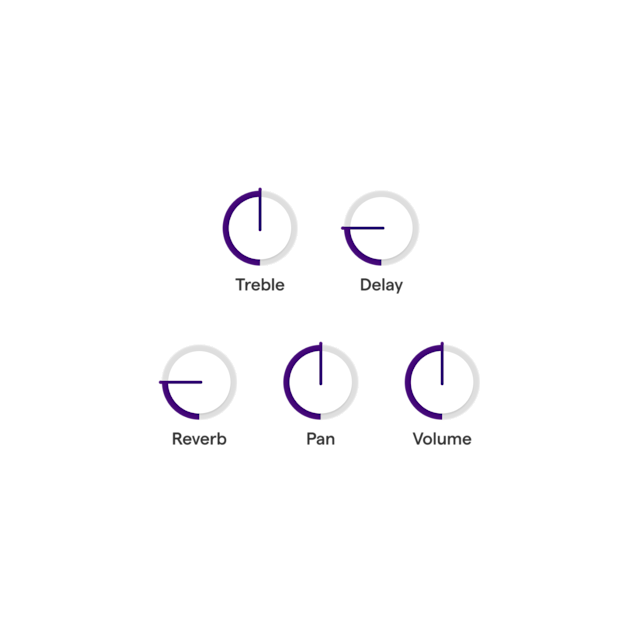
Balance
Audio mixing is a lot like conducting an orchestra. In that orchestra, you need balance to ensure one instrument isn’t drowning out another. The relationship between your lyrics, melody, and harmony should be smooth, not choppy and rough. Due to the need for efficient flow and adjustments in volume, balancing a song helps to make the components of your music work together to create a more satisfying final mix.
Balancing may be the first step of the mixing process, but it gives your song the rhythmic structure it needs to be heard clearly and without conflict. A good balance is vital to your song, and learning how to balance your music properly can help you throughout your journey as an artist.
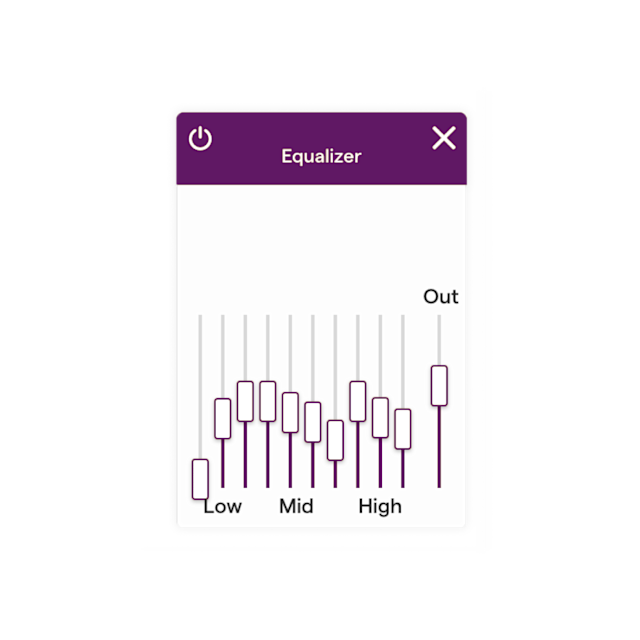
Equalization (EQ)
Much of the time in mixing audio will be spent adjusting your Equalization, or EQ as it’s more commonly known, plugins to balance your song’s frequency.
Many different frequencies come from different instruments in Audio Mixing, but when their frequencies are the same, artists can run into a problem known as audio masking. The timbres of each instrument in the same frequency are battling to be heard, and the only way to create balance is through EQ. Where balancing is like the art of conducting, EQ is like painting, ensuring two or more contrasting hues do not oversaturate the other.
EQ requires patience and understanding of the different types of frequencies to grasp how to utilize each one fully.
Audio mixing is an important part of the music production process for nearly every musician. Get started today.
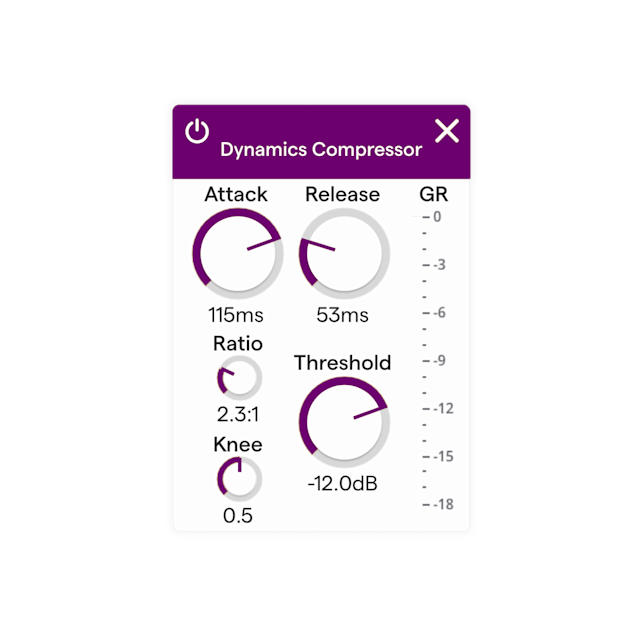
Dynamics
Dynamics, or dynamic range, provide the “oomph” you need to have a song to capture your listeners' attention.
Dynamics clearly define and develop the tension needed for a song as it crescendos and hits its climax. In production, the dynamic range is the difference between the loudest and quietest sounds within the song. Dynamics are what make it possible for an artist to put the sound of whispers and screams in the same song without making it an uncomfortable experience for listeners.
Dynamics are made possible through various tools like compression, expansion, limiting, and noise gates. Of these tools, audio compression stands as the most significant as it is an audio processing technique that reduces the volume of louder sounds in a track and amplifies quieter ones.
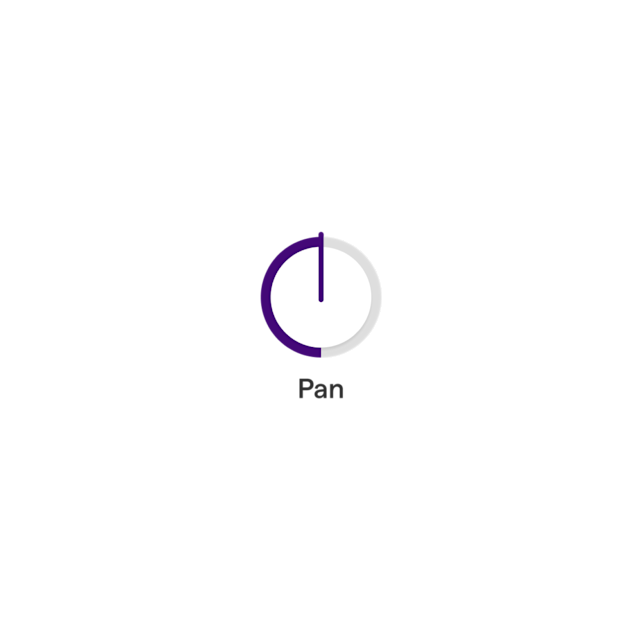
Panning
Audio panning creates an immersive experience for your listeners by giving producers and audio engineers the ability to produce a wider sound.
Panning lets you create different points in music and is the first step in giving your music different dimensions. It allows you to shift sounds from left to right or vice versa to create a sound that isn’t central and equal in both ears.
Although panning isn’t necessary for the music-making process, popular musicians use panning to create an experience for their listeners. Additionally, panning can be automated through a DAW like Soundtrap.
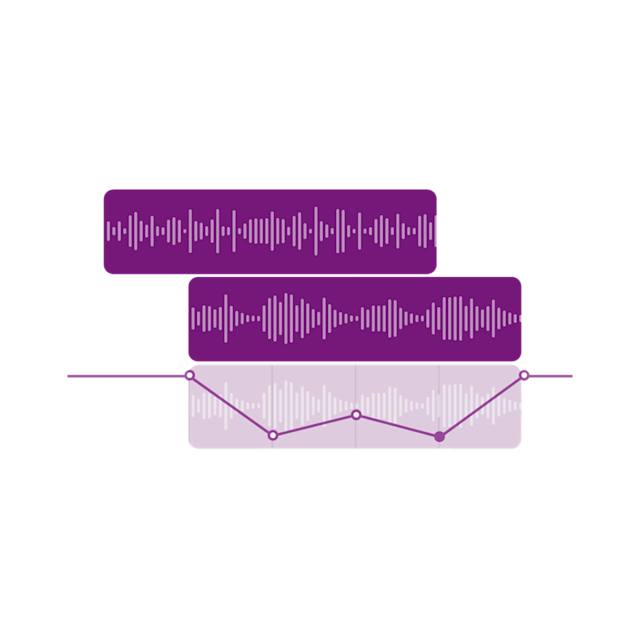
Dimension
In Audio Mixing, including dimensions means tactically placing instruments within a song to widen its height, depth, and width. Known as 3D mixing, adding dimensions incorporates elements to your music that create different sections to work together smoothly.
In one dimension, an artist can pan a song, while in the others, they can adjust the depth and frequency of the music to create a 3D effect and adjust sound perception.
Soundtrap, gives you an extensive list of tools to choose from and create the best mix.
A brief history of Audio Mixing
The audio mixing process has come a long way since its humble beginnings. Early audio mixers were nothing more than simple devices that allowed for the basic mixing of audio signals. Over time, however, audio mixers have become increasingly complex, capable of much more than just basic signal mixing. Today, audio mixers are used in various applications, from music production to film post-production.
Audio mixing is an important part of the music production process for nearly every musician. Mixing is used to combine multiple tracks into one stand-alone song, which can then be mastered and published.
Although traditional analog mixing technologies are available, most sound engineers and music producers use DAWs to mix and master their music. The digital option is far less expensive than getting hardware, Soundtrap gives you an extensive list of tools to choose from and create the best mix.
Audio Mixing versus Audio Mastering
When we talk about mixing music, we are referring to the process of taking multiple audio tracks and combining them. This can be done for various reasons, but typically it is done to create a more polished and professional-sounding final product.
On the other hand, Audio Mastering is the final step of the music-producing process. Mastering unifies your music throughout your track and prepares it to be distributed across different formats, like Spotify streaming. Unlike Audio Mixing, which happens at the beginning of post-production to blend together tracks using EQ, compression, and other music-making elements, mastering is the “final touch” of music production.
Audio Mixing and Mastering work together to help you create a more well-rounded final song.
Read more on Mixing
Mixing a Song Online in 10 Easy Steps
An Introduction to Auto-Tune: How It Can Enhance Your Music
Pro Guide: How to Edit & Mix Your Vocals Online in 7 Steps
8 important mixing tools & effects every musician needs
Mixing Tips for Beginners With Noize London | Creator Tutorial
Breakdown of EQ Mixing: Parametric vs. Visual vs. Graphic Equalizers
What Is Distortion in Music and How To Use It When Mixing
Create Better Mixes: Reverb in Music Explained
Create Better Mixes: Saturation in Music Explained
Create Better Mixes: Delay in Music Explained
Create Better Mixes: Compression in Music Explained
Create Better Mixes: Sidechain Compression Explained
What Is Audio Sibilance and How Do You Fix It With a De-Esser?
Start mixing with Soundtrap
Audio Mixing is a necessary step for any artist. However, it doesn’t have to be the difficult process it once was.
With Soundtrap, you just need to find your voice, and you can make your next song from the comfort of your own home. From the mix to the master, Soundtrap can help you take your music journey to the next level.