Never Miss A Beat: Introducing Time Restore

March 23, 2023
In addition to Soundtrap’s Auto-Save feature, users can now restore previously saved versions of their projects in the Soundtrap Studio. This allows users to undo changes between sessions and recover a past version of their track.
For music makers, having the freedom to experiment with their projects without the fear of making mistakes or losing track of their progress is essential to the creative process.
Introducing Time Restore
Soundtrap’s Time Restore feature gives creators the option to revisit previous stages of the same project and the ability to rename their favorite versions, making it even easier to return to crucial moments later on.
This is especially helpful when something goes wrong during the music-making process since it can be difficult to go back to the exact point where the mistake was made.
So whether you’re creating a solo project or working with collaborators, Time Restore enables music makers to take risks and explore new creative directions, while knowing they have the option to go back to a past session if something doesn’t work out.
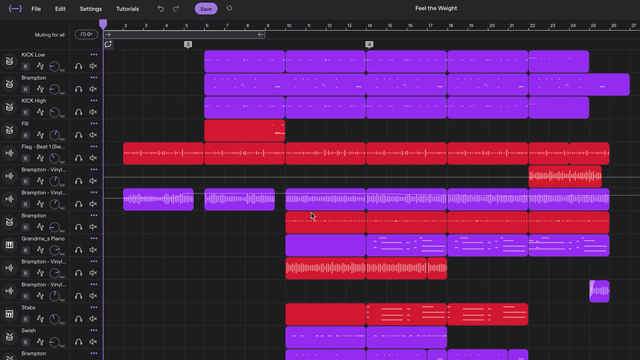
Time Restore is now available inside the Soundtrap Studio on paid subscriptions.
All versions are stored in the cloud, so you can access it on any device without the need of a hard drive. The Time Restore feature is now available to Soundtrap users on all paid subscriptions.
Keeping you in your creative workflow
Soundtrap continues to make it even easier for creators to take musical ideas from the sketch pad of their minds and bring it to life. With features like Commenting, Auto-Save*, and Live Collaboration*, these tools are designed to help you stay in creative flow, no matter where you are in the world.
Learn more about how you can take your production and songwriting skills to the next level using Soundtrap. Visit Soundtrap Resources here.
*User has to opt-in to activate these features
Get started with Soundtrap today!