Podcast Guide: How To Start A Podcast in 2024
The complete guide to starting your own podcast. Learn how to come up with a concept and format for a successful pod, what equipment you need to record and edit, and how to distribute and manage your show.

Published May 17, 2023
Are you ready to start your own podcast? If so, you've come to the right place! In this blog post, we'll walk you through the steps of getting started with podcasting using Soundtrap. Learn how to come up with the perfect topic and name for your podcast, decide on the best format, and select the right podcasting equipment. We will also cover how you can distribute and manage your show using Spotify for Podcasters.
Come up with the topic and name of your podcast
To make it easier for listeners to discover your podcast, it should be categorized into a specific topic. Podcast apps like Spotify segment podcasts into categories to make sure that your podcast can be found by and recommended to the right audience.
So what will your podcast be about? Is it a true crime documentary pod, a lifestyle or fashion pod, or maybe a TV review podcast?
To start off, brainstorm some ideas for topics that you're passionate about and have knowledge of. You don't necessarily need to stick with one subject; many popular podcasts cover multiple topics within the same genre. However, it's important to tailor your content so that each episode relates back to the overall theme of your podcast.
Finding a unique angle
Remember that there are probably hundreds if not thousands of other podcasts covering the same topic as your pod. Those pods are competing for the same listeners, so in addition to deciding on a topic, your show should also have a unique angle. Do you invite an interesting set of guests to each episode? Should you have recurring segments? Is the story format told in a new and interesting way? Your podcast should have something that no other podcasts have to offer, so think long and hard about your angle before you turn on the microphones and start recording.
Naming your podcast
When coming up with a name for your show, try thinking of something unique but relevant. A captivating title can help potential listeners understand what they'll get out of tuning in before they even press play on an episode. Think of words or phrases that summarize what you plan to talk about on the show; however, avoid being too specific as this could limit its appeal for future listeners who may come across it later down the line.
Another tip for naming your podcast is to make it optimized for search engines. This makes it easier for new listeners to find your show by searching for the topic keyword. For example, if your podcast is about movies, it could be smart to have the keywords “movies” or “film” in the podcast title. This increases your chances of being discovered by people looking for a great movie review podcast.
Once you have a clear idea of what your podcast will be about and have found a suitable name, you can move on to planning each episode and considering which equipment you will need for recording and editing your show.

Your podcast should have something that no other podcasts have to offer.
Decide on a pod format
Next to coming up with a topic and name for your podcast, one of the most important decisions you'll make is deciding on a format. A podcast format provides structure and direction for your show, helping you attract listeners and keep them engaged.
There are several different types of formats that you can use for your podcast. Some popular ones include interview shows, narrative storytelling, round table discussions, and solo monologs. Each type of podcast has its own unique advantages and drawbacks. Consider what type of content you want to produce, who your target audience is, and how much time and effort you want to put into creating each episode before choosing a format.
Different types of podcast formats
Interview podcasts
Interview podcasts tend to be the easiest and most accessible format for new podcasters. Interviews offer plenty of opportunities for interesting conversations with guests from all walks of life, allowing listeners to learn more about the topic being discussed as well as gain insight into other people's perspectives. However, they require quite a bit of preparation in terms of researching and booking guests in advance.
Documentary/storytelling podcasts
Narrative storytelling podcasts are great if you have an interesting story or series of stories to tell that will captivate listeners over multiple episodes. True crime podcasts are examples of storytelling pods. This type of show requires careful planning ahead so that each episode flows smoothly into the next one while still providing enough context for those just tuning in mid-season. You will also need to prepare scripts for each episode as this format is rarely made up of spontaneous conversations or monologs.
Round table discussion podcasts
Round table discussion podcasts are perfect if you want to explore deeper topics with a group of diverse individuals who can offer their unique insights on the matter at hand. This format can add depth and nuance to conversations while also giving everyone involved an equal platform. Multi-host podcasts are one type of round table discussion where each episode has the same hosts discussing topics like TV shows, news, politics, celebrity gossip, etc. Managing multiple voices on one show can be tricky since everyone needs to feel like their opinion is being heard without dominating the conversation or talking over other participants too often - something that takes practice!
Monolog podcasts
Finally, solo monolog-style podcasts are excellent if you're looking for an easy way to express yourself without worrying about guest scheduling or editing long pauses between words! Monolog-style shows require minimal setup but still offer plenty of room for creativity when it comes to crafting stories around specific themes or topics related to your field or niche interests - plus they allow listeners to get inside your head with no filter! The downside here is that these shows take longer than other formats since there's only one person speaking throughout each episode - but don't let this deter you from trying out this method if it’s fitting to your topic and style.
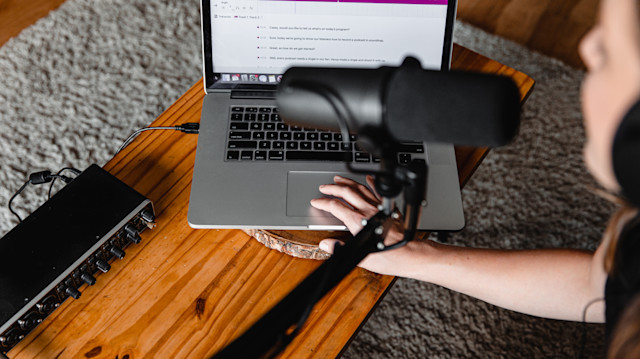
Getting the right podcast equipment is essential for producing a quality show.
What’s the best podcast equipment?
Getting the right podcast equipment is essential for producing a quality show. Not only will good recording equipment make the listening experience better, but your podcast will also sound more professional. Having the right gear can make the difference between a successful podcast and one that falls flat.
In podcasting, there are four main components to consider: recording space, microphones, audio interfaces, and recording software. We will go through each component in this section.
Recording space
If you want quality audio recordings that sound professional and pleasant, your recording space needs to be carefully thought through. Most rooms are not acoustically treated for sound recordings and can therefore create sound reflections when you try to record vocals. The audio bounces off walls, floors, and ceilings before going into the microphone which can give you unwanted reverb or echo effects.
Sound reflection is remedied by either paying for a professional podcasting studio that already has acoustic treatment, or you can make your recording space at home sound better by treating it yourself.
There are many places online where you can buy foam absorbents, acoustic panels, and bass traps to make your space more suitable for recording a podcast. A more affordable way of sound-treating rooms is to use mattresses, pillows, covers, and blankets to soften up hard surfaces. This will hopefully absorb most of the sound and create a more professional-sounding recording.
Another trick that’s been used in amateur home studios for decades is to hang empty egg cartons on the walls. Egg cartons work pretty well at absorbing sound and are a good way to build a recording space on a budget, though it’s not very esthetically pleasing, to say the least. :)
Microphones for podcasting
The industry standard microphone for podcasting is the Shure SM7B. This dynamic mic works great for recording multiple people in the same room simultaneously since its range of picking up audio is very limited. This mitigates the risk of excessive noise and other voices leaking into the mic.
A good podcast microphone will provide clear vocal audio with minimal background noise or distortion. The SM7B and other dynamic microphones are great at just capturing the voice that is directly in front of it, and not the sound of coffee cups on the table or someone bumping into the mic stand. Don’t forget that you will need one mic for each person. A dynamic microphone does not work well as a single channel for recording podcast conversations.
You will also need an XLR cable for every microphone that hooks up to the audio interface (the convertor of analog to digital audio). Mic stands are also essential when recording podcasts unless you want your hosts and guests to hold the mics in their hands throughout the whole recording.
More affordable options do exist of course. You can buy a pretty cheap USB microphone that plugs directly into your computer and your DAW for under $30. You can also record on your laptop microphone directly into podcast software like Soundtrap. If you want your podcast to have top-quality audio, however, investing in good mics and a solid audio interface is your best choice.
Audio interface
Audio interfaces allow you to connect multiple microphone inputs and transmit the recordings to your computer. Our recommended audio interface for podcasting is the Zoom H6 portable recorder.
This device gives you great flexibility as it can be used to record podcasts straight to your computer or iPad inside a studio or directly to the device if you want to record something on the go. The H6 has 6 inputs and phantom power which should cover your every need for podcast recordings. If you want to record your takes directly into the H6, you will need an SD memory card to store your audio files.
Recording software for podcasting
Lastly, recording software enables you to record and edit audio on your computer so you can get everything sounding just right before releasing it into the world.
Soundtrap is a great option if you’re looking for an all-in-one solution for your podcasting needs; it provides powerful yet easy-to-use tools for recording, editing, and publishing without requiring you to download any software or store any files on your hard drive. Soundtrap is completely online and stores your podcast projects in the cloud. To get started with podcasting on Soundtrap, signup for free to try out the Storyteller features today.
Soundtrap allows you to invite guests into the project you’re working on and record them live. This means you don’t have to be in the same location as your guests or co-hosts but can just share the link to the episode and have them jump straight into the studio and record.
You can also import previously recorded audio files into the project and make edits and add effects to your tracks. Soundtrap Storyteller also has an automatic transcription feature so that you can easily edit out words and sounds like you would a text document.
Soundtrap is part of the Spotify family, so when you’re done with your recording and editing, you can publish your podcast episode and transcription directly to Spotify with the click of a button. Soundtrap also features a loops library with jingles and sound effects that can be used for your podcast.
With Soundtrap by Spotify, getting a podcast from idea to published has never been easier. We’re with you all the way through the process so that you can focus on creating great content for your listeners.
Read more: The Complete 2024 Podcast Equipment Buyer’s Guide
To record your podcast using Soundtrap, follow these easy steps and you will be well on your way.
Record and edit your podcast with Soundtrap
To record your podcast using Soundtrap, follow these easy steps and you will be well on your way to podcast stardom:
Recording
Go to soundtrap.com and sign up or log in.
Choose “Enter Studio” or “Start a collaboration” if you want to invite a co-host or guest to the episode.
Once you’ve entered your new podcast project, click on “Add new track” and choose your input microphone. This should be your, or the main host’s, microphone track.
If you have co-hosts or guests joining the recording, simply add more tracks and choose their microphone sources as inputs to the additional tracks. Remember, one microphone input for each track.
Now, you should be set up to start recording. Make sure the red “R” icon is activated on each track before you hit record. There you go, time for you and your guests to shine.
Editing & Publishing
Once you are finished recording. Stop the recording using the same record button you began recording with.
You should now have all your recorded tracks stacked nicely in your Soundtrap project. Begin editing by dividing your episode into segments. This can be done by selecting all regions, right-clicking, and picking “split by region”.
The “split by region” function allows you to make edits to single tracks/regions as well. If somebody coughs or says something that should be cut out, use the same function to edit out any unwanted audio.
When you’re done editing the takes, you should focus on the mix. Make sure all your tracks have even volumes and that every voice is intelligible and clear. You can use the Soundtrap effects tab to add enhancements like EQs, compressors, and amplifiers to further shape your sound. Each track is already set up with a few preset effects, but feel free to tweak these settings to your liking.
Once you’re happy with the edits and mix, add a jingle to the intro and outro of the podcast, or maybe in between segments to give the listener a short break. You can find royalty-free jingles and loops from Freesound in the “loops tab” to your right in the studio.
When you’re happy with your finished product, Soundtrap allows you to publish your new episode directly to Spotify. Simply fill out the show details, upload a cover image to your episode, and hit publish. Your show will become discoverable to the world in just a few minutes.
Managing your podcast with Spotify for Podcasters
Once your podcast is published and distributed, you will need a solid tool to measure its performance, understand your audience and of course interact with your listeners. This is where Spotify for Podcasters comes in. It has everything you need to track, manage, and level up your show.
You can still choose to distribute your show with Soundtrap or any other service, just claim your show on Spotify for Podcasters with a few clicks and get access to comprehensive analytics and interactive growth features.
Spotify for Podcasters also allows some creators to publish video podcasts directly to Spotify (check your account to see if you're eligible). You can add fan engagement features to your podcast, like Q&As and polls, and keep track of your show’s growth with the advanced analytics dashboard.
If you already have your podcast hosted on Soundtrap or a different platform but want to have everything in one place, migrating your podcast to Spotify for Podcasters is super easy. And don't worry. Your podcast will still be distributed to all the podcast platforms that you were previously available on. Visit this page to learn more about how to migrate your podcast to Spotify for Podcasters.
Spotify for Podcasters also has a powerful analytics suite that helps podcast creators track key metrics such as downloads/streams per episode as well as listener demographics. This data can be used to optimize content format or target different audiences - useful insights into how listeners are engaging with your show!

Spotify for Podcasters has everything you need to make, manage, and level up your podcast show.
Promoting your podcast and growing your listener base
Promoting your podcast and growing your listener base is one of the most important steps in the podcasting process. It involves utilizing various marketing tactics to reach potential listeners and build a loyal audience.
One way to promote your podcast is to create a website or blog for your podcast, as this provides an easy way to share links and information about your show with potential listeners. Using social media channels such as Twitter, Facebook, and Instagram to promote your content is a good way to reach and engage your listeners. Additionally, you can use email campaigns to send out regular updates on new episodes and other relevant content related to your podcast.
It's also important to take advantage of SEO best practices when promoting your podcast. This includes optimizing titles, descriptions, keywords, and metadata for each episode to make them easier for search engines and podcast apps to index.
Finally, it's a good idea to create a network of other podcasters in order to collaborate on projects and increase visibility. Just like artists collaborating on songs, there is great strength in shared listener bases. Having prominent guests on your podcast is also a great way to gain exposure among new listeners if the guests are willing to share their featured episodes with their networks.
With these tips combined, and using Soundtrap's powerful podcast creation tool with Spotify for Podcasters’ management tool, anyone can succeed in the podcasting world. Now it’s just up to you to start creating interesting and engaging content. Good luck!
Get started with Soundtrap today!